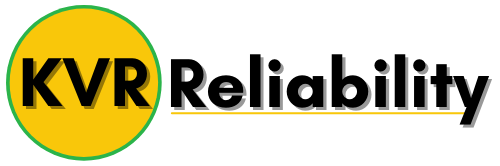CMMS reports and CMMS dashboards
As one of the most powerful tools in your CMMS toolkit, eMaint’s reporting and dashboard features enable you to transform your CMMS data into meaningful insights and make data-driven decisions by analyzing historical costs and trends. With eMaint, organizations are empowered to create and modify reports (or select from over 95 pre-loaded reports), and output them as text, PDFs, charts or graphs.
CMMS Reports
eMaint’s robust and configurable reporting feature gives you the power to easily assemble your CMMS data and transform it into clear and insightful CMMS reports. Share these CMMS reports with others in your organization and start making data-driven decisions.
Build standard and repeatable CMMS reports on your organization’s most important maintenance KPIs using the format of your choice.
Generate CMMS reports on work order completion rate, past due work orders and requests, unscheduled work, and more.
Auto-generate and email CMMS reports on a pre-set schedule to anyone in your organization, providing maintenance transparency.
Set CMMS reports to “Read Only” or “Private” to avoid any unwanted changes from other members of your team.
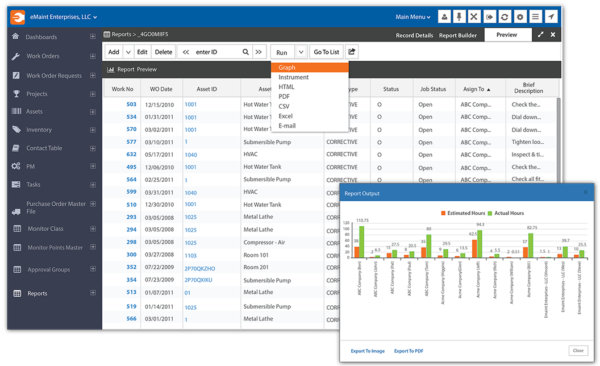
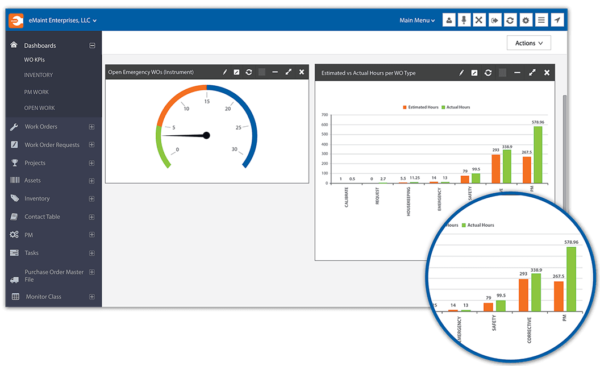
CMMS Dashboards
With eMaint’s robust CMMS dashboard tool, you can transform any CMMS report into a clear and concise chart or graph to share informative updates at a glance. The CMMS dashboard can be configured and organized into different tabs that can contain tables, graphs, and other CMMS dashboard widgets.
Generate graphs from your CMMS data on total downtime by asset, total cost of operation, uptime percentage, wrench time percentage, and more.
Create a pie chart, doughnut graph, area graph, bar graph, gauge graph, or line graph from any report.
Embed HTML (such as YouTube videos or a webpage) or a Google search bar widget onto your CMMS dashboard.
Quick-View Lists
With eMaint, all of your CMMS data is accessible within easy-to-use list views. From work orders to assets to parts, your data can be viewed, organized, and filtered however you want. Your filters can then be saved as a CMMS report or list view.
See the data you want to see by simply applying filters to a list view and sorting it by any field, then saving your filtered list as a CMMS report.
Drill down to exactly what you’re looking for by searching for specific values within each field in the list view.
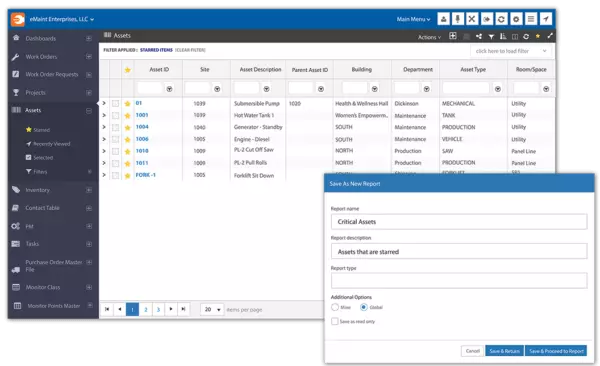
CMMS Report and Dashboard FAQs
Your data is the key to your CMMS. Make the most of your data — and easily share insights with your team and other stakeholders — by using tools such as CMMS reports and dashboards. Capturing data is just the first step. CMMS reports and dashboards help you analyze your data, track performance, understand trends, and optimize your planning. Put your data to work for you so you can increase productivity and savings while creating a culture of continuous improvement.
What are CMMS reports?
CMMS reports help make sense of vast amounts of data. All of the data you collect is key to making informed decisions and optimizing your maintenance operations. Reporting is one of the most critical functions of a CMMS. With eMaint, customized CMMS reports can be generated to delve into the KPIs of your choice. Use CMMS reports to trend performance over time and to increase clarity and visibility.
How can CMMS reports help manage maintenance?
CMMS reports help maintenance teams achieve their goals by centralizing data, making it easy to analyze and act on. Being able to easily trend performance helps highlight successes and identify areas of improvement. And with eMaint’s CMMS reports, you don’t need to spend time and effort reinventing the wheel. You can harness your data by selecting from more than 95 pre-loaded CMMS reports. Real-time insights mean you can make the right decisions at the right time.
What is a CMMS dashboard?
A customizable CMMS dashboard lets you track everything you need to know at a glance. Visualize your important data and filter it to focus on the most critical aspects of your operation. A CMMS dashboard offers a clear, real-time snapshot of where things stand. Community dashboards make it easy to share this knowledge with teams and stakeholders. CMMS dashboard displays can be tailored to your needs. Spotlight the data of your choice, such as equipment uptime or the health of a specific asset.
How does a CMMS dashboard improve performance?
Simple, effective data presentation can highlight what’s working — and what isn’t — so you can focus on building the most efficient and effective maintenance program possible for your organization. CMMS dashboards can help you reduce waste and increase productivity, ultimately improving your bottom line.